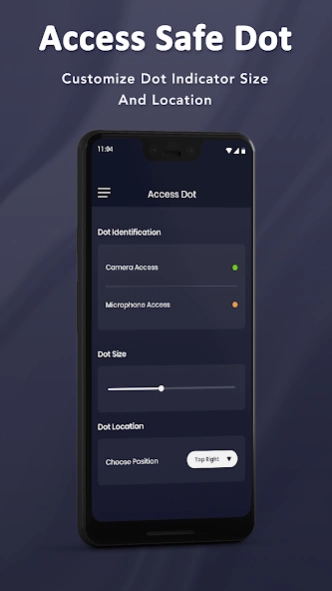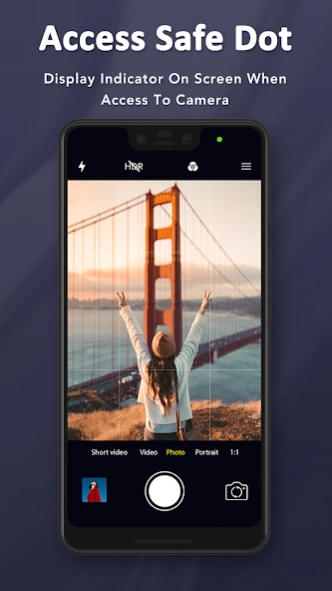Access Dots : Access Safe Indi 1.3
Free Version
Publisher Description
Access Dots : Access Safe Indi - access dots is amazing access indicator app to indicate your bg activity.
Access Dots : Access Safe Indicator
Did you know that once you grant access to your phone's camera or microphone to any third-party App, they can use it silently in the background?
Presenting Access Safe Dots, adds the same iOS 14 style indicators (few pixels light up as a dot) to the top right (default) corner of your screen whenever any third-party app or service uses your phone's Camera or Microphone.
Maintain an Access Log, which can be accessed from the App's main settings screen. The Access Log shows when the camera/microphone was accessed, which App was in the foreground at the time of access initiation and how long did the access last.
Trust an app by all your heart?
Access Dot also lets you add exempted apps, indicating the apps for which you do not want any alerts. Easily manage these apps with one tap (this feature is experimental & might not work reliably always on all devices).
This app requires Accessibility Service to detect and show alerts like iOS14. Without this, the app won't work. So make sure that you enable Access Dot's accessibility service.
Features of Access Safe Dots :
- The size of Access Dots can be adjusted.
- Assign any color to either of the Access Dots.
- Set Position of Access Dots.
- Display Access Dots whenever phone's camera/microphone is engaged by a third-party App.
- On Android 10+, Access Dots by default sticks beside your camera cutout (if your device has.) You can configure the location of Access Dots to the point of specifying X/Y coordinates.
- Maintain an Access Log, which can be accessed from the App's main settings screen.
- Set color of Access indicators.
For any other queries feel free to send us a mail via Feedback section inside the app.
Thanks for using Access Indicator : Access Dots app.
Note: Please make sure the App is whitelisted under any kind of optimization setting your device has, if the App is killed from background by the System, you may have to restart phone to get the Access Dots active again.
About Access Dots : Access Safe Indi
Access Dots : Access Safe Indi is a free app for Android published in the System Maintenance list of apps, part of System Utilities.
The company that develops Access Dots : Access Safe Indi is Creative Photo Tool. The latest version released by its developer is 1.3.
To install Access Dots : Access Safe Indi on your Android device, just click the green Continue To App button above to start the installation process. The app is listed on our website since 2023-04-18 and was downloaded 2 times. We have already checked if the download link is safe, however for your own protection we recommend that you scan the downloaded app with your antivirus. Your antivirus may detect the Access Dots : Access Safe Indi as malware as malware if the download link to com.cpt.access.dots.twodotsandroid.accessindicators.safedot.camera.mic.assistivetouch.permissiondots is broken.
How to install Access Dots : Access Safe Indi on your Android device:
- Click on the Continue To App button on our website. This will redirect you to Google Play.
- Once the Access Dots : Access Safe Indi is shown in the Google Play listing of your Android device, you can start its download and installation. Tap on the Install button located below the search bar and to the right of the app icon.
- A pop-up window with the permissions required by Access Dots : Access Safe Indi will be shown. Click on Accept to continue the process.
- Access Dots : Access Safe Indi will be downloaded onto your device, displaying a progress. Once the download completes, the installation will start and you'll get a notification after the installation is finished.